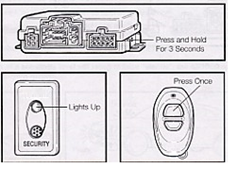|
|
|
RS3 Last Updated: 04/27/2020 |
||
|
2: Press and hold the ECU's programming
switch for 3 seconds. The status monitors LED turns on for 5
seconds.
4: Turn off the ignition. The ECU
will now operate with the remote control just programmed.
Note: The factory preset operation is for the top
button on both remote controls to operate your system; the bottom button is not
programmed. To prevent accidental erasure of a remote controls
code, we recommend that you program all your remote controls at the same time.
IF
THIS DOES NOT WORK MAKE SURE THE CORRECT ITEM WAS PURCHASED (SEE DESCRIPTION
ABOUT BLACK & GREY COLORS)
To
erase all remote control’s codes from the system:
1: Insert key into the ignition switch, and
turn it to on.
2: Press and hold the ECU programming switch
for 3 seconds. The status monitors LED turns on for 5 seconds.
***You
must perform the next step within 5 seconds***
4: Turn off the ignition. The ECU has
cleared all remote control’s codes. Until another remote control is
programmed, the system will not work with any remote control.
|